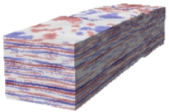- XML model
- XML model
Main | Mathematical Methods | CRAVA User Guide | Download
XML Model | Inversion | Estimation | Forward modelling | Rock Physics | Facies Predictions
Running CRAVA is based on xml files. A single xml file is used with a CRAVA run and it contains all information regarding input files, different settings and output results. These files must be edited with a text editor / xml editor.
All keywords starts and ends with a tag, e.g. <crava> and </crava>.
The CRAVA user manual contains list of all available keywords and a description of each.
Examples of the xml files can be downloaded in the Download page, which can be used as a starting point when setting up a CRAVA model.
Main keywords examples
Actions
Specifies running mode (inversion, estimation or forward model), and whether it is a prediction or simulation run.
<actions>
<mode> inversion </mode>
<inversion-settings>
<prediction> yes </prediction>
</inversion-settings>
</actions>
Survey
Survey keyword is used for specifying the seismic data and wavelets.
<survey>
<angle-gather>
<offset-angle> 16 </offset-angle>
<seismic-data>
<file-name> SeismicCube16.segy </file-name>
</seismic-data>
<wavelet>
<file-name>wavelets/Wavelet_16.0deg.wlt </file-name>
</wavelet>
</angle-gather>
</survey>
The wavelet can be given from file (as shown), or be estimation (no <wavelet> keyword), or it is possible to use a ricker wavlet (with a <ricker> keyword instead of <file-name>).
Under <wavelet> it is also possible to give a <scale> value to scale the wavelet from file or ricker, or Crava can estimate the scale by using <estimate-scale>.
Well-data
Specifies input wells and the log names.
<well-data>
<log-names>
<time> TWT </time>
<dt> DT </dt>
<dts> DTS </dts>
<density> RHOB </density>
</log-names>
<well>
<file-name> Well1.rms </file-name>
</well>
</well-data>
Crava supports both rms and las wells. Each well can also be specified if what it should be used for with the keywords <use-for-wavelet-estimation>, <use-for-background-trend>, <use-for-facies-probabilities> and <use-for-rock-physics>.
Prior-model
Information about the prior-model, background, correlation, correlation-directions, facies probabilities and rock-physics is specified under <prior-model>
<prior-model>
<background>
<high-cut-background-modelling> 6 </high-cut-background-modelling>
<lateral-correlation>
<variogram-type> genexp </variogram-type>
<range> 2000 </range>
<subrange> 1000 </subrange>
<angle> 70 </angle>
<power> 1 </power>
</lateral-correlation>
<correlation-direction>
<top-conform> yes </top-conform>
</correlation-direction>
</background>
</prior-model>
The background model can either be estimated (as above), given from file (<vp-file>), a constant value (<vp-constant>) or taken from rock physics.
Correlation settings are also set her. These include <lateral-correlation> variogram, <correlation-direction> as shown above. Also <parameter-correlation> and <temporal-correlation> can be given here, if they should not be estimated by Crava.
<facies-probabilities> can be given under <prior-model>, where <prior-probabilities> and <volume-fractions> can be given.
<rock-physics> is also specified here. The base structure of the rock physics template consists of the elements <reservoir>, <evolve>, <predefinition>, <rock> and <trend-cube>, each of which contains sub-elements. The sub-elements will be basic building blocks (e.g. <solid>, <fluid>, <dry-rock>), properties (e.g. temperature, pore-pressure, density, etc) and theories.
Project settings
Specifies output/inversion volume and other input/output-settings. The area can be utm-coordinates, inline-crossline-number or taken from a surface. The volume is specified either with interval-one-surface (and a thickness), interval-two-surface or multiple interval.
<project-settings>
<output-volume>
<utm-coordinates>
<reference-point-x> 1000 </reference-point-x>
<reference-point-y> 5000 </reference-point-y>
<length-x> 4500 </length-x>
<length-y> 4500 </length-y>
<angle> 0 </angle>
<sample-density-x> 50 </sample-density-x>
<sample-density-y> 50 </sample-density-y>
</utm-coordinates>
<interval-two-surfaces>
<top-surface>
<time-file> TopSurface.storm </time-file>
</top-surface>
<base-surface>
<time-file> BaseSurface.storm </time-file>
</base-surface>
<number-of-layers> 100 </number-of-layers>
</interval-two-surfaces>
</output-volume>
<io-settings>
<input-directory> input/ </input-directory>
<output-directory> output/ </output-directory>
<grid-output>
<format>
<storm> yes </storm>
<ascii> no </ascii>
</format>
<elastic-parameters>
<vp> yes </vp>
<vs> yes </vs>
<density> yes </density>
<background> yes </background>
</elastic-parameters>
</grid-output>
<well-output>
<blocked-wells> yes </blocked-wells>
</well-output>
<wavelet-output>
<format>
<jason> yes </jason>
</format>
<well-wavelets> yes </well-wavelets>
<global-wavelets> yes </global-wavelets>
</wavelet-output>
<other-output>
<prior-correlations> yes </prior-correlations>
</other-output>
</io-settings>
</project-settings>